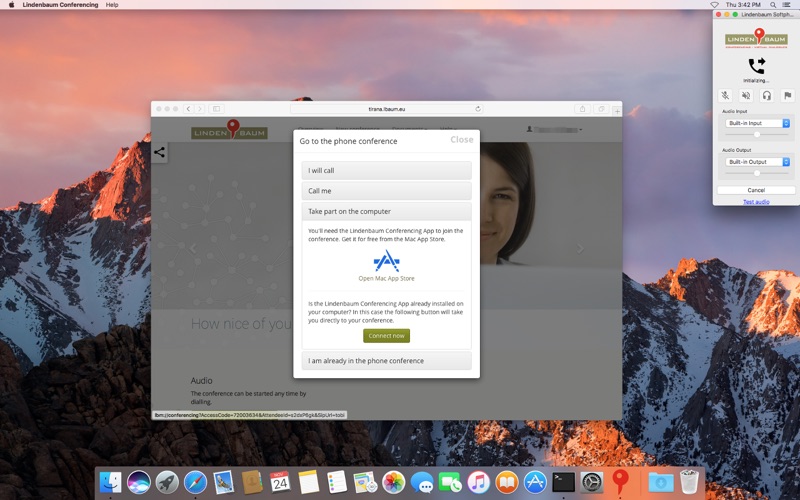The official Lindenbaum Conferencing Client for Mac OS is the simplest way to join Lindenbaum conference calls.
JOIN THE AUDIO CONFERENCE WITH EASE
After the installation, you can start the client from the participant portal. A direct VoIP connection is established to the conference so that you can join the audio conference over the Internet. Entering access codes is not required.
Audio input (microphone / headset) and audio output (loudspeaker / headset / headphone) are detected automatically.
Set the input and output volume of your connection.
Mute your own line or send a request to speak.
REQUIREMENTS
For the successful audio connection from your computer to our conference system, the following prerequisites must be observed:
* You have a headset (recommended) or (built-in) microphone and speakers.
* You have a good continuous Internet connection: The delay (latency) should be below 125 ms. A bandwidth of 80 Kbit / s is available (upload and download)
* The VoIP call can be set up from your workstation (TCP connection to 213.30.241.155:5060 for signaling via SIP)
* The audio signal may be transmitted from your access point to the conference system in either direction (either UDP to 213.30.241.155 with enabled ports> 4000 or TCP to turn.teleconf.de:3478)
In case you need help please ask your network administrator.
If the prerequisites are not fulfilled, you can also attend Lindenbaum Business Conferences by phone. This option is available in the participant portal.
HINTS
Joining an (audio) conference is free of charge for particpants.
To start or plan a conference you need a paid account.